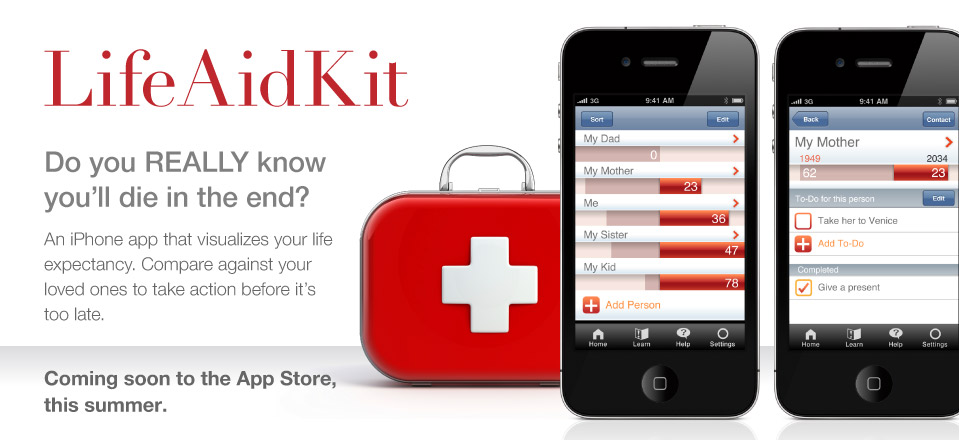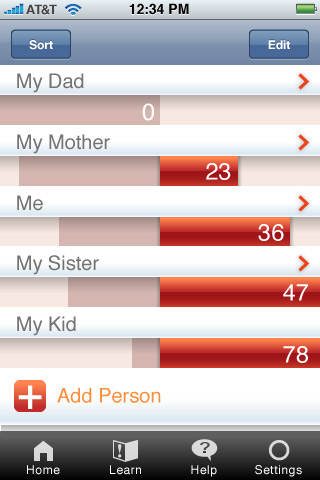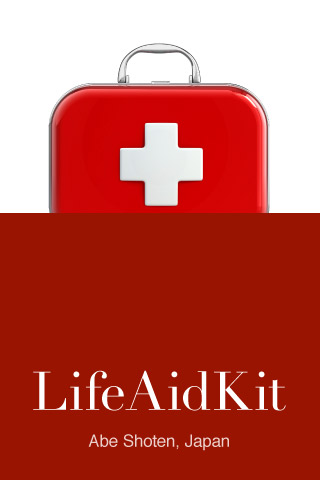Please participate in this “better life” test!
I’m releasing the iPhone App “LifeAidKit” in August 2011 to Apple’s AppStore.
The LifeAidKit app will let you clearly see how much time is left of your life, as well as your parents’ and family members’ to make your life more fulfilling and meaningful. That is rather easy to say, but difficult to act upon. So, the app will also give you simple to do lists to set goals for each person. You can also contact people you care, directly from this app to call, send emails to say hi.
Prior to the official release, I’d like to send out a beta version of the app to get your opinions and find possible bugs. I haven’t decided the price of the app, but I’d like to guarantee a free copy for all beta testers. If you are interested, please let me know from the form below. The app will be sold worldwide, is in English. The beta version of the app will be delivered to you via email to install on your device. Thanks a lot!
「濃密な人生」テストへのお誘い
ブログでご覧の皆さまはご存じかと思いますが、「LifeAidKit」という名前のiPhoneアプリを、2011年8月にAppleのAppStoreで販売開始予定です。
LifeAidKitは、あなたの余命を目に見えるように表示するだけでなく、家族や、あなたよりも確実に先にこの世を去る父・母と比較して、手遅れになる前に残りの人生の充実度を高める目的でデザインしました。各人ごとにシンプルなToDoリストで達成目標を書くことができ、最近音沙汰している大切な人へアプリ内から電話やメールを送ることで、行動に繋げることもできます。
さて、シンプルなアプリではあるものの、今月末〜8月始め頃に、ベータ版を希望者に配布してテストを行います。つきましては、まずはこの場で、テストに参加してご意見やバグをお知らせくださる方を募集します。アプリの価格はまだ決まっていませんが、有料になった場合には無料で差し上げるなどなど、便宜を図らせて頂きます。ソフトは英語版のみですが、世界各国向けのため簡単な英語なので心配ご無用!テスト版のアプリは、メールでお届けして、ご自分でインストールできます。
How to Participate / 参加手順
Apple strictly controls any distribution outside of their AppStore, therefore I need your iOS device’s “UDID” code to let you install the app.
Please follow these steps: Connect your device to your PC. Then open up the iTunes software, and navigate to Sync settings of your device. When you simply click on the uninviting text that says “Serial Number,” your UDID appears out of nowhere. Without selecting any particular letters, just go to Edit > Copy. That’ll save the code to the clipboard. Paste it to the form below to apply.
If you want to get the UDID directly in the iPhone, install this app.
Appleは発売前のアプリの配布を厳しく制限しているため、ベータ版のLifeAidKit を使うには、お手持ちのiOS機材(iPhone、iPod Touch、iPad)の「UDID」という固有識別コードを教えてください。機材をパソコンにつなぎ、iTuneでシンクロ設定画面を開きます。「シリアル番号」と書いてある文字の部分を一度クリックすると、「識別子(UDID)」が現れます。この状態で特にテキストを選択しないまま「編集 > コピー」をするとUDIDがコピーされますので、下のフォームにペーストしてください。
PCに接続せずにUDIDを取得するiPhoneアプリもあります。こちら >